Need to quickly connect up to another laptop wirelessly so you can transfer some data without a router or Internet connection? Without an Internet connection, you can’t use syncing services like Dropbox to share data between devices easily. If you have a networking device like a router, hub or switch, you can get the computers to talk to each other, but it requires quite a bit of additional work (file sharing, permissions, firewall configurations, etc).
However, if you have a laptop or computer that has a wireless card and so does your buddy, you can use the cards to make a wireless connection between the two computers. Once they are connected wirelessly (also called a peer-to-peer ad-hoc wireless network), you can easily share data between the computers.
You can create an ad-hoc network in Windows or in OS X and in this article I’ll explain the steps for creating the network for each OS. It’s important to note that ad-hoc networks in general have certain limitations that make them only useful for certain situations. Firstly, the speed of an ad-hoc network is normally less than that of a normal infrastructure network. Ad-hoc network specs only require a max speed of 11Mbps, which is way slower than b/g/n/ac max speeds.
Secondly, you can’t monitor signal strength of ad-hoc networks, so you have to make sure the computers are fairly close to each other and don’t move around a lot. Lastly, ad-hoc networks don’t support all the security features of normal infrastructure networks, so they can be more easily hacked.
Setting Up an ad hoc Network
This tutorial will be written for Windows 7, but you can follow the same instructions for Windows 8 and Windows Vista. To get started, open the Control Panel and click on Network and Sharing Center.
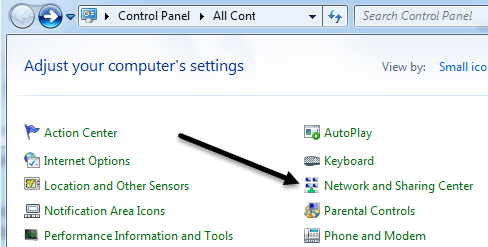
On the next dialog, click on the Setup a new connection or network link towards the bottom.
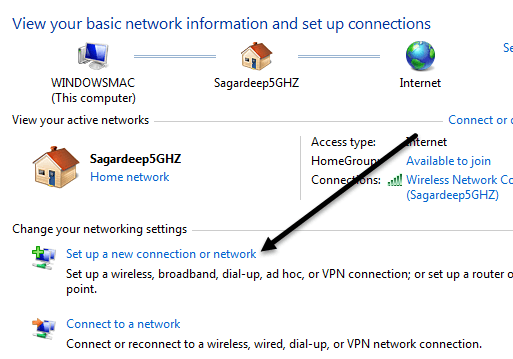
In the new connection dialog, scroll down till you see the Setup a wireless ad hoc (computer-to-computer) network option.

On the next screen, it will explain what a ad hoc wireless network is and will let you know that if you’re currently connected to a wireless network, you’ll probably get disconnected. Go ahead and click Next.
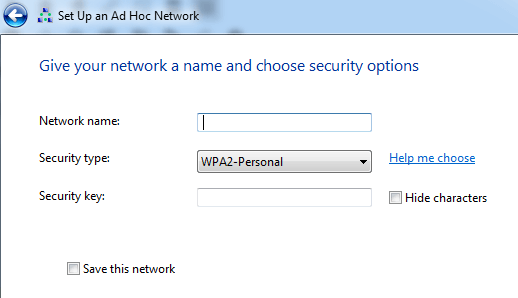
Now you have to give the network a name, choose a security type and give it a security key. For the security key, you can choose from only three options: no authentication, WEP or WPA2-Personal. The default is WPA2-Personal, which is the strongest. Click next and then you’ll get a screen showing you that the network has been setup. Note that if you don’t check the Save this network box, once you disconnect from the ad hoc network, it will simply disappear. If you want to use it again, you’ll have to start from scratch.

Congrats, you’ve completed the first part! Go ahead and open your list of wireless networks and you should see your newly created one listed along with the rest of the wireless networks. Click on it to connect.
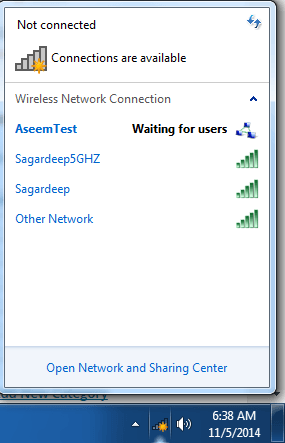
Once you are connected, you’ll see a message next to the network name that says Waiting for users. You network is now ready to accept new connections. Now it’s time to actually share data between the two computers. Let’s get into the details as it’s not as straightforward of a process as it seems.
Share Data Across ad hoc Network
Now that you got the ad hoc network setup, go ahead and have the other clients connect to the network. Note that the wireless icon may continue to show that blue spinning circle icon even though the computer is connected to the ad hoc network. That is because it’s also trying to connect to the Internet, which it obviously won’t be able to do since it’s just a peer network.
At this point, you have several ways to share data between the computers. Let’s break it down based on the different scenarios.
– If the computers are all running Windows 7 and higher, you can use the homegroup feature that is built right into Windows. It lets you share music, videos, documents, pictures and printers easily.
– If all computers are running Windows, but there are also Windows XP or Windows Vista clients, then you have to join all the computers to the same workgroup and make sure that the network discovery and file and printer sharing are enabled.
– If the computers are a mix of operating systems like Windows and Mac, then you need to rely on just file sharing and permissions. The most important things here are making sure the user account in Windows has a password (otherwise you can’t connect to a file share) and enabling file sharing on the non-Windows operating systems correctly.
Setting Up a Homegroup
The easiest way to share data between Windows 7 and higher computers is to use a HomeGroup. You don’t have to worry about sharing folders or files manually, configuring the firewall or adding passwords to user accounts. Everything just works and that’s nice! To get started, go to the Control Panel and click on HomeGroup.

If there is already a computer that is joined to a homegroup on the ad hoc network, it will show up and you can join that or click on the Create a homegroup button.
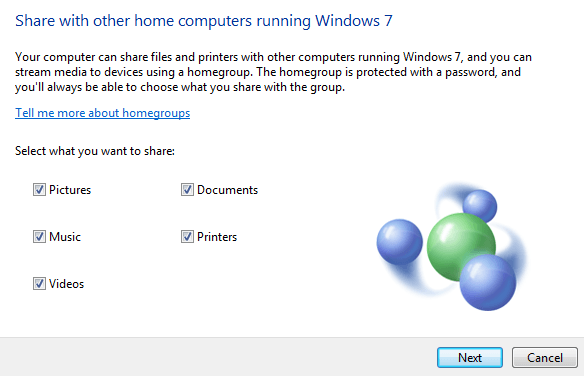

 ///
///


